We offer different support channels for your convenience.
Chat
The best and fastest way to reach us is through our chat support. If you have already made a booking, simply navigate to the 'My Booking' section on our site. From there, click on the 'Contact Us' tab. To access the chat option, please select two topics related to your inquiry.
Our chat service is available in your local language and can assist with all inquiries and requests. Whether you have questions about your booking, need assistance with changes or cancellations, or require any other form of support, our chat representatives are here to promptly help you.
You can request a transcript of your chat conversation from our customer service team via the same chat or call.
Our chat support team can swiftly handle requests related to:
General booking questions
Changes and Cancellations
Add-ons and extra services
Schedule changes and Force Majeure situations
Refund requests
Phone
Alternatively, if the chat option is unavailable, if you have an urgent request, or if your flight is departing shortly, you can contact us via phone. Our phone support offers fast assistance, can handle all types of requests, and can help you out with the majority of inquiries within a single call, in English or your local language.
Other
You can also reach us via email; however, please note that the response time for emails is longer compared to chat and phone support and it may take several days to receive a response. Kindly be aware that we do not handle any type of rebookings or urgent requests, such as immediate cancellations, through email. Additionally, responses to emails may be provided in English rather than in your local language. Our support email address can be found in our Travel Conditions. When contacting us, make sure to include your order number to the message.
Please remember that we cannot assist with urgent requests or flights departing within the next 72 hours via email. In such cases, you need to contact us via chat or phone.
To find our contact information, simply log in to My Bookings and navigate to the "Contact Us" tab, where you will find our contact details.
From there, you can also access your flight information, check your open requests, and even add more products and services to your bookings.